Stage verification actually very quick (not to 5 minutes).
1. Open the search engine Google http://www.google.com or http://www.google.co.id
2. Enter a user name with gmail
3. - Indonesian language user, select "Serba-serbi Google"
- English language user, select the "Business Solution"
4. - Indonesian language user, select the "Kirim Konten ke Google" and then select "WebMaster Tools"
- English language user, select the "Webmaster Central" and select "Sign in to Webmaster Tools"
After that, check the "Dasboard" there are a list of blogs that are in registration. there are three columns, namely: information sites - site maps - verified. if there are any posts in the "Verify" and not check the blogs have not yet verified
for which has not been verified, click "verify" and then choose "Verify a Site". there are any posts "Verification Status: Not Verified." and underneath there is the "Choose Verification Method" and then click and select "Add Meta Tags."
after that you are given a code meta tags, copy the code.
the next step, you open an account in blogger
a. Sign in as your login
b. Select the tab "Layout"
c. Select "Edit HTML"
d. Search for "" and "Paste" right underneath the verification code and click "save."
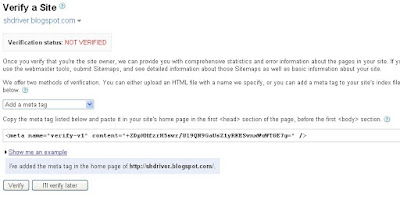
back to the verification page on google before, and then click "Verify".
Already completed the verification phase, ... ok, next to the article you will learn sitemap enter your blog in google, hopefully with this simple tutorial that can stimulate your creativity.
Tidak ada komentar:
Posting Komentar