1. Create a "Google Account": those who already have an account at Google as "Google mail" can directly access, for the first list should not. eg create email at google. The process is quite short. Go to "www.google.com", and then click the "Gmail" to create a new email, and follow the prompts to finish (not to 5 minutes)
2. After making email open "www.google.com" search menu "Serba-serbi Google" for the indonesian language or "Business Solution" for the English language google
3. Search the group "For Site Owners", see the bottom of a sub-menu "Send Content to Google"

4. After that you will go to the registration site.
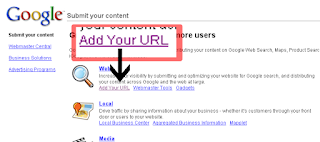
5. Enter the address of a blog / site like this picture below:
 6. After clicking "Add URL" then your site is listed in the google, this procedure can not say 100% complete, but the website / blog has been recognized by google. the procedure is to verify, though not saturated any posts verification will be continued next week. thanks.
6. After clicking "Add URL" then your site is listed in the google, this procedure can not say 100% complete, but the website / blog has been recognized by google. the procedure is to verify, though not saturated any posts verification will be continued next week. thanks.
Tidak ada komentar:
Posting Komentar